(m) maquetter: there is always only a relevant version of layout
September 08, 2014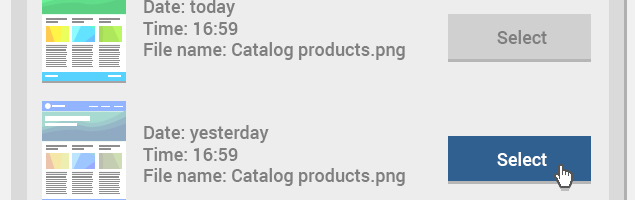
Customeris a very picky person. Even if you think that the layout you have designed is close to perfection, your client may send it back for revision just because he imagined it somewhat different. Maybe he/she wants to get some very different layout items on the page. Maybe he does not accept color gamut you have chosen for the top menu. All of this may be areason for a long and hard "polishing" of all elements. In addition, of course, once you start redesign of the layout, then its versions appear. All these versions aregradually aggregated. It is unlikely that you will deliberately name all versions of layouts (ver1, ver2,etc.).
You often give quick version name to your layout and just proceed to its improvement. Sending the layout to your customer, you might quite forget which one is exactly the final version. If there are a lot of such layouts, then you can get confused at all and spend a lot of time picking out them. Why should you create yourself unnecessary problems?
View the version of layouts on (m) maquetter
(m) maquetter service allows you to work easily with different versions of layouts. For example, you can see the layout download history, which includes all versions of the files you have uploaded. From the download history, you can quickly figure out which layout isthe final, and, therefore, give a direct link to it to the customer for review.If the customer is not satisfied with the latest version of the layout and wants to return one of the previous options, you can always go back to the earlier version of the layout – the download history allows you to do it. You no longer need to open files brokenly and remember which one contains the intermediate version of the layout (especiallyif there are several dozen versions).
Layouts comparison is moreconvenient than ever
The download history alsoallows you to see how one or another version of the layout looked like. Don't you agree that it is a better approach than viewing lot of the disparate files piled into a single folder. You can save a lot of your time giving the customer quick links to different versions of the layouts. The person will be able to deal quickly with the things he/she wants to see as a final result, give instructions as to what direction you should move in, what you should change and what he/she completely satisfied with.
Comparison of two layouts is more convenient with our service because a designer does not have to open several psd-files (just remember how slowly Photoshop loads and you can see why browser-based solution is more efficient in this case).
If you got a picky client and you want to satisfy his/her needs at whatever costs, be sure to use our service (m) maquetter. Such an approach will demonstrate that your work is professionally done, and this is the key to success for designer’s work.
