(m) maquetter: sorting out the layouts
September 01, 2014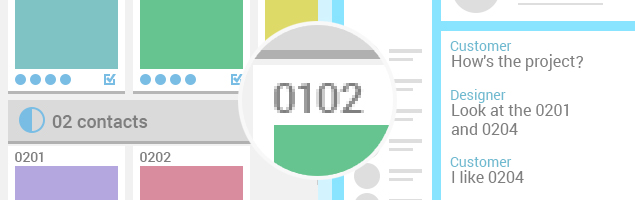
The layout presentation process must be handy for both parties – a designer as well as a client. Your project will hardly be limited to one layout. It is usually several dozen layouts showing certain parts of the site (pages, sections, etc.) and users’ behavior on them. Before receiving any layouts, a client does not often know what a project will look like in general. Therefore, he/she has no idea in which order to open the layout files you have sent. Only in 20% of cases, a designer in person presents layouts to a client. As a rule, it is done by a project manager or a third party. These people must be quick at handling the layouts (it often happens that they see these layouts at the presentation for the first time).
Shaping an integral project image with the client.
In order to avoid mess with layouts, you can use our (m) maquetter service. What you need to do is upload all layouts to the project, categorize them into folders, group them accordingly by dragging, and then just share a project link with your client.
You must admit that it is easier than forwarding layouts with obscure names (for example, “layout1”, “layout2”, etc.) to the client. Your customer will see layouts exactly as you put them – you will not have to worry about their names. Any presentation requires some changes or updates. Your client can immediately see all the changes made by the designer by following the same link.
Layout approval and hiding can be easier.
As soon as the client has looked through the layouts, he/she must comment on them. The client might be satisfied with everything and be ready to approve the layouts. Unfortunately, few clients are satisfied with the initial version. They usually want you to fine-tune some of the layouts. If you did not use our service and simply sent updated layouts to the client (no matter whether to the e-mailor to different storages), then you would face a problem of telling which layouts have been approved and which require further work. What if you forget to change a layout? Or send a wrong version? All layouts are just piled up on your computer without any order. It interferes with effective work and interaction with a customer.
Using our (m) maquetter service, you can group all layouts into thematic folders (site sections that may need to be changed or elaborated) in order to make the work more effective and less time-consuming. Layout names contain automatic numbering (e.g. 0102): the first two figures show the site page number (folder 01), and the last two show the layout number (02 = 0102) on this page. Layout numbering allows quick navigation in the process of discussion. Every layout has its own description so that your client could understand how exactly this layout will be used and which interactive elements (buttons, sliders, etc.) it will contain. You can always downgrade to a previous version using the layout history. There are special function buttons in the designer’s interface of (m) maquetter.
If you forward a bunch of layouts to the client, he/she will get lost in them and will not get a proper image of how the final project will look like. Take care of your client – offer him/her an easy-to-use interface where the layout browsing will become an exciting, simple and pleasant thing to do!
