How to present layouts to a customer and save time?
October 13, 2014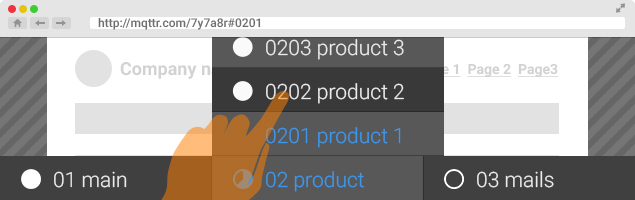
To make layout presentation easier for you, we have decided to introduce an easy navigation that will be clear even for beginners. You can switch between the layouts using arrow keys or, if your customer uses sensor devices, he/she can navigate with fingers.
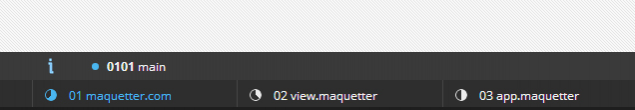
The numbers include four digits, the first two indicate the page (folder) number, and the last two – the number of layout init. Example of numbering: 0104. Here, 01 stands for the first folder, and 04 stands for the fourth layout. There is also an easy-to-use mobile menu and navigation for tablets and mobile phones.
All layouts are displayed in a user-friendly horizontal menu at the bottom of the page. Each folder may include several different layouts. Automatic layout numbering ensures quick arrangement and sorting of layouts. This numbering enables quick and easy identification of the required layout when discussing the project with the customer.
There is no need to spend much time explaining the customer what page you are discussing, what the name of the layout (layout file) is and what section it is in. Use automatic numbering. It is handy and easy to understand. We can give many examples of customers who are not very much familiar with computer technologies and young in heart – even they understand how to view the layouts of their future sites. 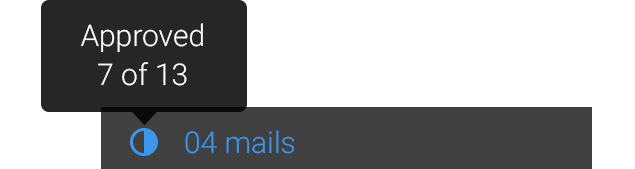
Sample conversation with a customer in the general Skype chat (a woman in her 50s):
[13.10.14, 09:36:11] Project manager(abz.dn.ua):
Good afternoon.
Look at the layouts for approval
http://mqttr.com/хххххх
0109 - 0114
0203
04 whole folder
0801 - 0802
other layouts require further editing
[13.10.14, 09:39:24] customer company_site.com:
0109 – not just ОК, but "I agree to the terms of the agreement" and then either ОК or tick the box
The rest from 0110 to 0114 – OK, I approve
0203 – for gifts the total amount of closed steps from the beginning of the work must be displayed, and the gift payment line should be removed
0401 – we do not have annual confirmation
the button should be removed, the Confirmation button should be renamed Activity, the Transfer button must be renamed Status Upgrade
[13.10.14, 09:47:46] designer (abz.dn.ua):
alright, I got it
I am editing 0109 and 0203, have a look
Try it yourself (sample short link mqttr.com/example). We have tested this method with dozens of customers of different age and different somputer skills. And all of them were satisfied. You will see for yourself that it really works. But the most important is – it saves plenty of time. Cooperation with the customer will be much easier with (m) maquetter.
