Client’s attention or how to prepare layouts for the presentation
November 05, 2014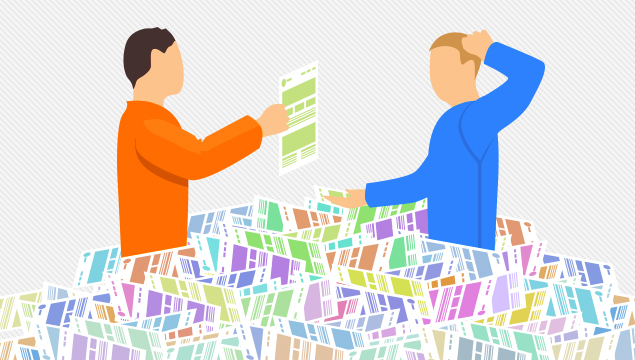
Designing good layouts for a certain project is only half the battle. Designers usually stop here and just forward all layouts to the client, expecting to get approval from him (and the second part of payment). However, designers often forget that the person can simply fail to find his way through the layouts. Due to this inborn laziness or any other factors, the designer archives all photos and sends the archive to the client considering the job to be done. This approach is radically wrong.
Web-development is a step-by-step process. It includes problem analysis, project design, making prototypes, development, checkup and project commissioning. All these steps are very important, but project commissioning, i.e. layout presentation to the client, is probably as important as the layout design itself.
It is silly to think that the client will find a way on his own. Usually, the client can not even understand which layout should be the first one. Therefore, he starts bothering the designer asking him a bunch of questions. As you can understand, the designer does not have so much free time to answer different questions. So you’d better overcome yourself and spend some time on preparing layouts for the presentation. Even if it is the last layout (30 out of 30), even if the client hurries and puts pressure on you, if the deadlines are approaching, if the boss urges the project – do not be in a rush. It’s better to work through every detail from the very beginning than spend ten times more time on fatuous explanations and long replies.

The (m) maquetter service staked on simple renaming of folders/sections and layouts and adding descriptions so that your client could understand the order of the layouts and where they belong to. You can add any comments to the layout description, and the client will quickly notice and consider them. You will not have to spend your and your client’s time on long and detailed explanations.
What you need to do:
Create the right number of folders/sections and name them according to the project structure;
Upload all layouts. Either upload them in the right folders or remove them to the appropriate folders after uploading all layouts to one folder;
Start with the first layouts and arrange them in the right order as the client will have to review them;
Automatic numbering will do everything for you (for example, layout 0204: 02 – folder number, 04 – layout number in it);
The layout is assigned the file name by default. Rename all layouts in such a way that everything should be clear to the client. For example, if you have a folder “Recycle bin”, do not name the file “Recycle bin action Х”, simply write “Action Х”;
Then you will only have to give the link to the project and the numbers of layouts and folders that are to be reviewed. Our experience proves that 95% ofthe clients understand without any further questions how to use the service and how to navigate through the layouts;
What should you do if the client asked to change something in layout 0204,correct the text or do something more global? After making changes, click on the “pencil” and save changes to 0204 without creating a new layout. This will allow you to get back to the previous version of the layout at any time;
After your client has approved the layout (for example, 0204), mark the layout as approved. This will be immediately displayed in the client’s interface. The progress bar on the folder icon will change; you will be able to see the date and time of approval when pointing at the approval sign.
The client should spend time ONLY on layout review
He should not learn how this or that software works, what each button means, etc. He only needs to open layouts and see how they are designed, easily navigating between them. If the client spends 15 minutes on getting to understand the software and another 3 minutes on each layout, it will result in unnecessary delays and wasting your energy and effort. With (m) maquetter, the client will quickly understand how to use the service, it will not take him more than a minute, and he will then get down to reviewing the layouts.
Besides, the client will be pleased to work with you. After all, satisfying the client is the main aim of the designer’s work!
